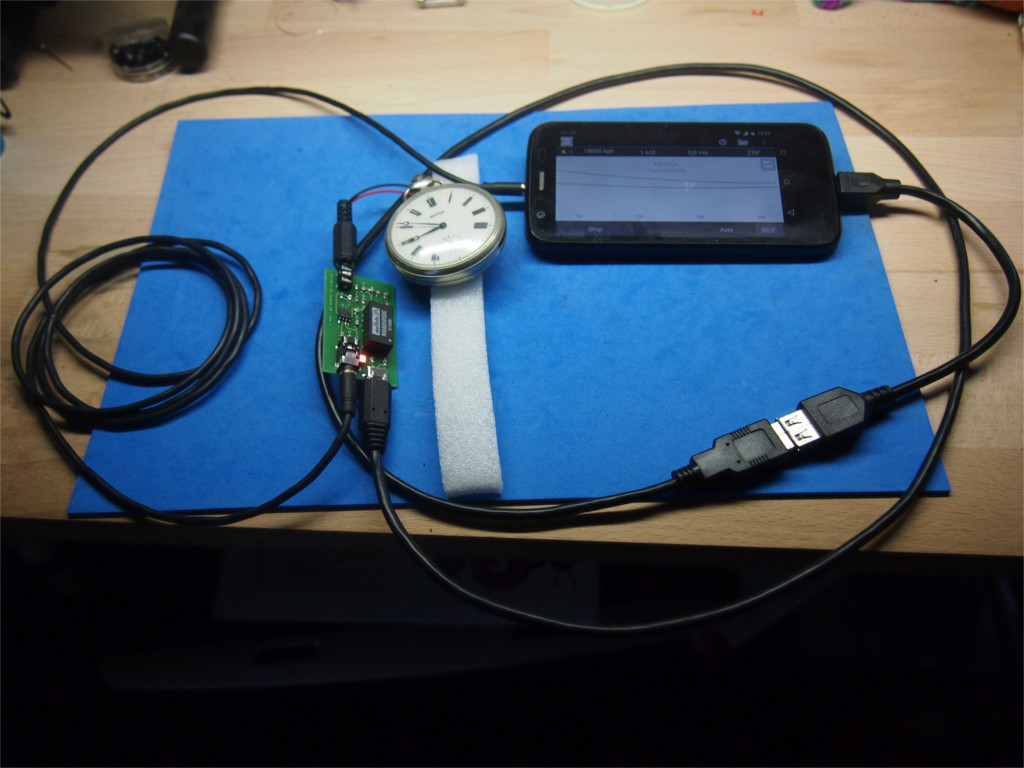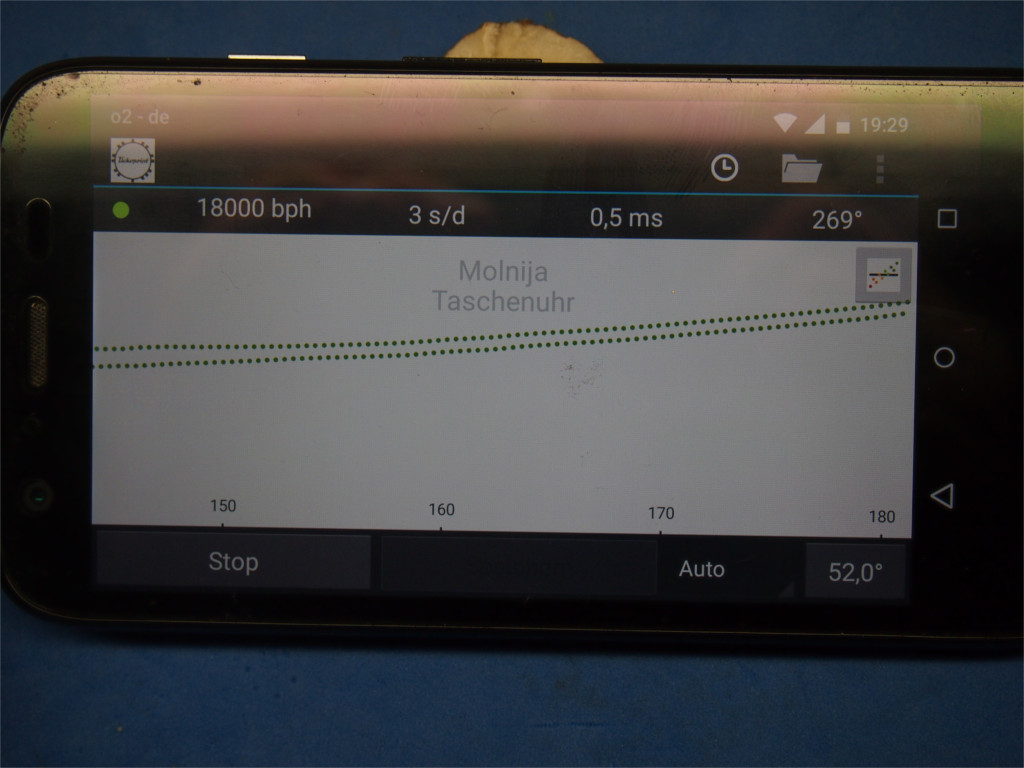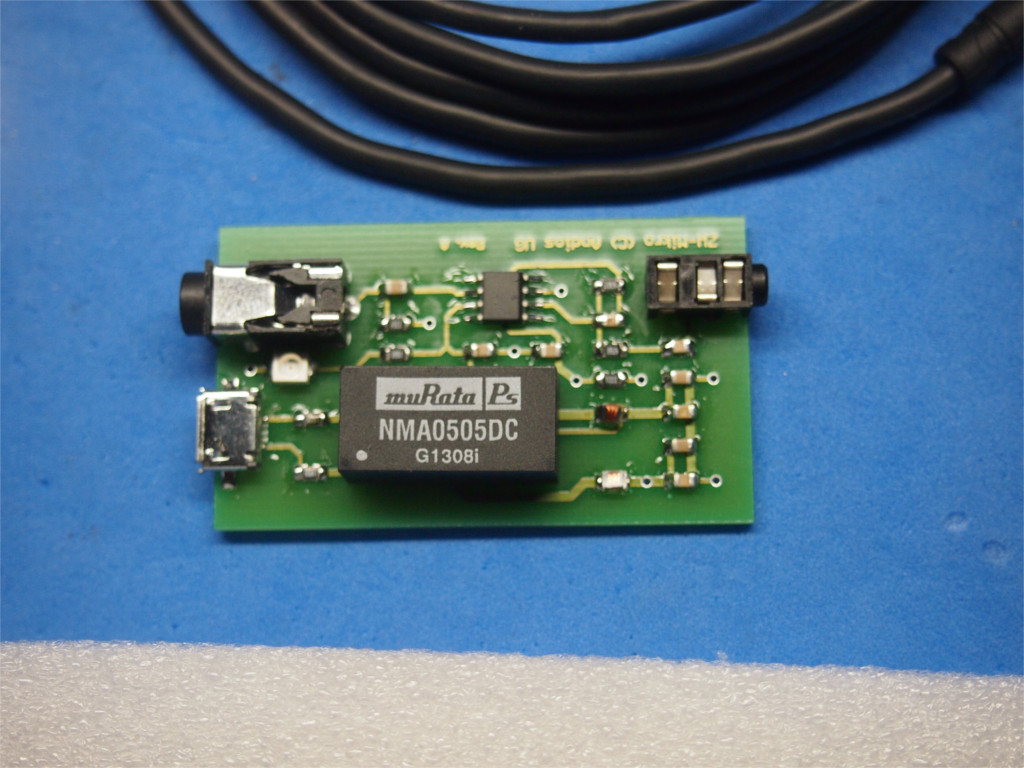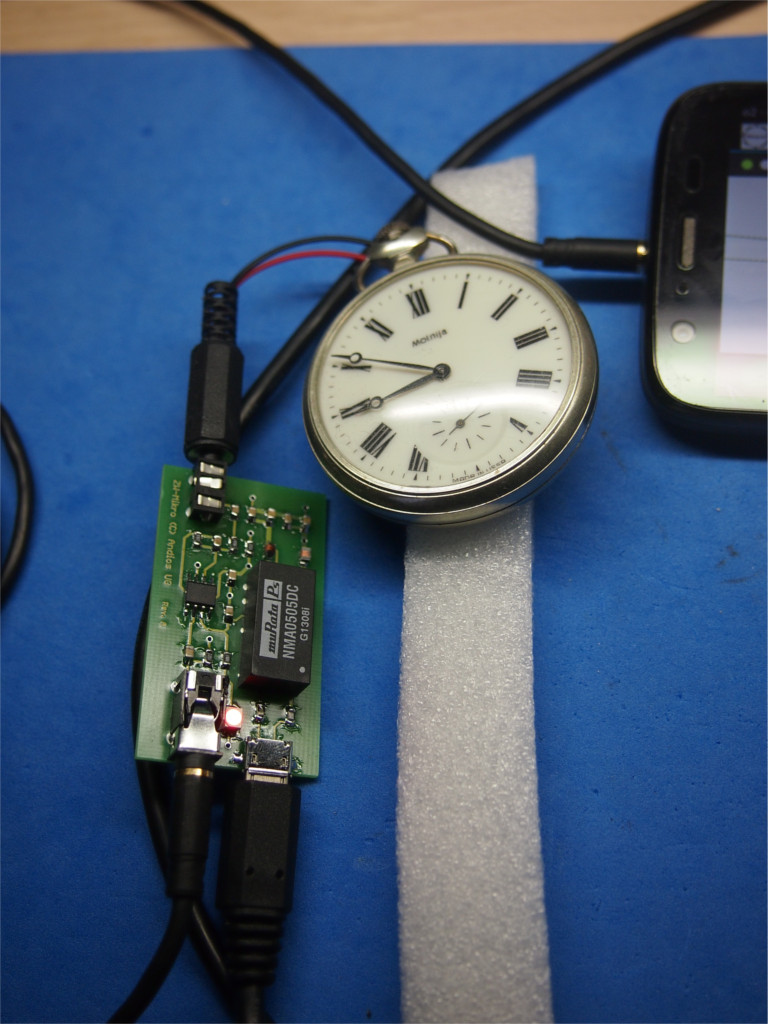TICKOPRINT Premium is about to come – only some localization issues are holding the publishing of this exciting version of TICKOPRINT!
After having packed a bunch of new and exciting features into TICKOPRINT Premium and a lot of improvements into TICKOPRINT Free and TICKOPRINT Pro it has become necessary to revise the User interface localization. The TICKOPRINT user intereface is currently translated and/or prepared for translation into German, English, French, Spanish, Portuguese, Japanese, Russian, Traditional Chinese and simplified Chinese.
The pending improvements and additional functions have raised approx. 20-30 addtional expressions which need to be translated into the target languages mentioned above. The translation process is simply being done with a help of an Excel sheet which shows the English entry and the needed (empty or to be revised) entry in the target language. Once re-submitted to us a post-check must be performed in the updated version to check if the localized entries are sitting in place and matching the given function.
To assist in localizing TICKOPRINT you need to have:
- knowledge (mother tongue) of the language you are applying for and some knowledge about using watch analyzers
- you should be used to TICKOPRINT
- you should be able to work with Excel sheets
Simply write an e-mail to info@tickoprint.de. We will supply you with the needed material very quickly. After publishing TICKOPRINT Premium you will receive your very personal activation key to activate your TICKOPRINT Premium version which has the full feature list of TICKOPRINT. And of course your full name and localization language support will be shown on our website and in the Apps Infoscreen for showing the head behind the localized version, too.
Many thanks for your help in advance!